Source: Lifehacker:
Whether you're just curious about a neighborhood, or maybe looking to pick up real estate, Google Maps has an option to show you foreclosed properties around any address. You get prices, and can filter by bedroom or bathroom numbers and square feet.

The Big Picture explains how to access the filter on Google Maps, newly updated and loaded with data:
- Punch in any US address into Google Maps.
- Your options are Earth, Satellite, Map, Traffic and . . . More. (Select "More")
- The drop down menu gives you a check box option for "Real Estate."
- The left column will give you several options (You may have to select "Show Options")
- Check the box marked "Foreclosure."
It's good for both affirming the state of the economy, and for seeing what homes go for when they've been left in the wind.
theFundooGeek recommended reading :
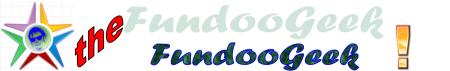


 Newer Post
Newer Post
 Home
Home






Comments :
0 comments to “Want to Check Local Foreclosures? - Use a Google Maps Filter”
Post a Comment