I very often get this feeling that there is something wrong with my BlackBerry smartphone. So I fidget with it to figure out what's not working right. In the process I sometimes change settings & have to spend time to revert back. It used to get frustrating, until now!
If you own a BlackBerry mobile phone (or plan to buy one), here’s a very useful shortcut (or can we say Easter Egg) that enables you to perform a complete health checkup of your BlackBerry hardware.
You will be able to test the keys of your BlackBerry keyboard, trackball movements, audio volume, Bluetooth connection, handset, speakers, LED, LCD screen pixels, etc.
To begin the test, click "Options" icon on the home screen of your BlackBerry and then select "Status."
On the status screen, type the word "test" without quotes and from the menu on the "Device Self Test Application" screen, select Start.
If you have a BlackBerry Pearl or another model that supports SureType, use the multi-tap input method to type "test".
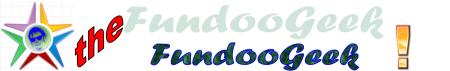



 Newer Post
Newer Post
 Home
Home






Comments :
0 comments to “Secret Shortcut to Test Your BlackBerry Phone for any Problems”
Post a Comment