If you're like most professionals, you use e-mail in the office on a regular basis. Because of its immediacy and relative lack of intrusiveness, it's the communication method of choice for many workers, including, chances are, your boss. According to a Robert Half International survey, nearly two-thirds (65 percent) of executives polled prefer e-mail over other forms of communication.

While hitting "send" may be an effective way to get your ideas across, doing so too quickly or without a lot of thought can send the wrong message. Your e-mail is as much a part of your professional image as the clothes you wear, the postal letters you write (assuming you still do), the greeting on your voice mail and the handshake you offer. If you want to impress on every front and build positive relationships, pay attention to your e-mail.
Here are 17 common e-mail mistakes and tips for avoiding them:
1. A vague subject line.
The subject line not only lets the person receiving the message know what it's about but also provides him or her with a reason to read it. Some people -- and your boss is probably one of them -- get hundreds of e-mails each day and may not have the time to open each of them. The subject line acts as the window into the message and can also indicate its urgency, so be specific with what you write there.2. Omitting The Subject Line.
We are way past the time when we didn’t realize the significance of the subject line. It makes no sense to send a message that reads “no subject” and seems to be about nothing. Given the huge volume of e-mail that each person receives, the subject header is essential if you want your message read any time soon. The subject line has become the hook.3. No sign-off.
A weak signature is almost as bad as a weak handshake: Both convey a lack of professionalism. A signature at the end of your e-mail should include your e-mail address, physical work address and phone number. Including these details gives recipients multiple means of contacting you. This information is especially important for people to whom your e-mail might be forwarded or individuals either outside the company or in another office.4. Failing To Change The Header To Correspond With The Subject.
Adding precise details to the header will allow the recipient to find a specific document in his/her message folder without having to search every one you sent. Start a new message if you change the subject all together.5. "IM writg re: the meetng @ 3"
Many people take a casual approach when using e-mail. But what you write is a reflection of your professional self, so take the time to craft complete sentences, use proper grammar and check your spelling. And don't depend solely on your computer's spell-check function, which won't find misused words; review your e-mail carefully before sending it.6. Going on and on and on.
This strategy might work for the Energizer Bunny, but your goal when crafting a message should be to keep it short. You don't want to write the e-mail equivalent of a novel, so get to the point as quickly as possible, using both short sentences and paragraphs. At the same time, you don't want to write too brief of a message, which could make you appear curt.7. SHOUTING IT OUT.
Some people like the ease of typing in all capital letters. What they may not realize is this is the online equivalent of shouting, so avoid the temptation of using the caps lock button.8. Striking the wrong note.
Unfortunately, it's easy for tone to be lost with the written word, especially in shorter messages. An attempt at humor, for instance, may be read as something offensive or inappropriate. If you're not sure how something you wrote will be interpreted, err on the side of caution and leave it out.9. Weighing others down.
If your e-mail inbox is continually clogged, you know how frustrating it can be to receive large attachments, especially when you don't want them. And, according to a survey we developed, executives agreed, ranking the receipt of large, unsolicited files as the most annoying aspect of communicating via e-mail. Limit the distribution of massive files to people who absolutely need them.10. Sending to the wrong box.
Before you send a message, always double-check the list of recipients. Many e-mail programs automatically fill in information you've previously typed, such as the e-mail addresses of frequent contacts. If you have multiple people in your address book with similar names, you could mistakenly choose the wrong person and send him or her a message intended for someone else.11. Mixing business and pleasure.
When the information is confidential or sensitive, this move could limit your career. Any time you use your work e-mail account, the message should be business-related. After all, you are using your firm's resources, and the company has the right to monitor your communication. Get to know your organization's e-mail policy, and have your friends send non-work-related e-mail to your personal account, which you can check at home.12. Over e-mailing.
Do you find yourself typing a long message in order to avoid confusion on the recipient's part? Do you hesitate to click Send because you think your contact might forward your message to someone who shouldn't see it? E-mail is best suited for quick communication, and, in situations like these, it's wise to call your colleague or speak to him or her in person instead.13. Reply to All.
Hitting Reply to All with comments about some of those you are inadvertently Replying to, or adding folks to your e-mail blasts that didn’t ask you to, or even forwarding to all your contacts with their e-mail addresses exposed in the To: field rather than using the BCc: field as you should, are some of the top instances of when you will hear from disgruntled recipients.14. Using the To: field for a distribution list.
When sending to everyone you know in the To: field thereby exposing your contacts to strangers; all you can do is grovel. There is no excuse for this breach of privacy.15. Not Personalizing Your Message To The Recipient.
E-mail is informal but it still needs a greeting. Begin with “Dear Mr. Broome,” “Dear Jim,” “Hello Jim,” or just “Jim.” Failure to put in the person’s name can make you and your e-mail seem cold.16. Forgetting To Check For Spelling And Grammar.
In the early days of e-mail, someone created the notion that this form of communication did not have to be letter perfect. Wrong. It does. It is a representation of you. If you don’t check to be sure e-mail is correct, people will question the caliber of other work you do. Use proper capitalization and punctuation, and always check your spelling. Remember that your spellchecker will catch misspelled words, but not misused ones. It cannot tell whether you meant to say “from” or “form,” “for” or “fro”, “he” or “the.”17. Thinking That No One Else Will Ever See Your E-Mail.
Once it has left your mailbox, you have no idea where your e-mail will end up. Don’t use the Internet to send anything that you couldn’t stand to see on a billboard on your way to work the next day. Use other means to communicate personal or sensitive information.With e-mail correspondence becoming increasingly important in the workplace, you can only benefit from learning how to craft an effective message. E-mail makes everything easier and faster including making a powerful business impression and establishing positive relationships. So keep the above tips in mind the next time you sit down at the keyboard.
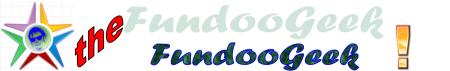


 Newer Post
Newer Post
 Home
Home






Comments :
0 comments to “Top 17 E-mail Mistakes”
Post a Comment