Welcome to the second episode in the Confessions of a Blogger series. In case you haven’t read the first part yet, follow this link.
As I’d mentioned in the Part I, I did spend a considerable amount of time in researching the tools that I could use for my “the Fundoo Geek!” blog. The first thing I wanted to do was select the blogging service. I’d blogged on several free services including WordPress, TypePad and Blogger. I settled for Google Blogger for no particular reason. I think WordPress and TypePad are equally good. Blogger provides an easy way for you to register and use your custom domain.
“Do I need to have a custom domain?”, you ask. The answer is “No!”. But, in order for you to establish an identity and carry it forward regardless of the underlying services I’d recommend to register a custom domain name. This will be your identity in the internet world. Besides, regardless of where you are in the world or any career change etc you can still continue with your internet profile … its your online business card for life. There are several organizations who provide domain name registration services. Some of them, in no particular order, are: Register, Go-Daddy, 1-to-1?, ….. Google Blogger has partnered with Go-Daddy and eNom for seamless registration, in case you decide to use Blogger. Spend some time to pick a good domain name as this can be your online identity for life. You can use it in your email signatures and business cards. For personal domain names you can use your first name and/or last name or a combination of the two in a way that could uniquely identify you. (eg: myfirstname.com or firstnamelastname.com or lastname.net or lastnamefirstname.me or lastnameworld.org etc). In case it is for a business you have or intend to start then use of your business name as your domain is logical. (eg: myownbusiness.com or mybusiness.us).
In case you have a custom domain name and plan to use your domain for more than just blogging then you may want to consider apps for your domain. There are several free apps available. You surely have figured by now that I’m going to talk about only free stuff or open source resources that can be used freely. 
Google has a rich set of applications that you can use and embed in your custom domain. You can use Google Standard application that is free and includes Google Sites. Gmail, Google Docs etc. It allows you xxGB of free space and creation of up to 50 users. If you need more you can opt for their enterprise edition for a nominal charge.
Bottom line – I registered the domain FundooGeek.com via Blogger and set up shop with Google for the Standard applications.
Assuming you are a good writer, let’s not spend time on how to write good articles. Just a couple of pointers: author something that is original and interesting if you expect it to be read and appreciated. Needless to say, you should pen your original thoughts in your own way and in your own style so visitors keep returning. Put yourself in the place of your expected audience. If you like what you read you will bookmark the site and keep returning as long as it interests you, correct? The same holds true when you author a blog … you need to be expressive, original and unique in some way to get repeat and steady stream of visitors.
After I penned “the Fundoo Geek!” and had couple of postings, I wanted to know who reads it. There are many free counters that collect and give you statistics on your visitors for instance “www.HiStats.com”, “www.SiteMeter.com”, “www.StatCounter.com”. I’ve used them all in past. For the Fundoo Geek! we decided to use HiStats. Next I wanted to learn more about my visitors’ demographics such as geographic location, time spent @ FundooGeek.com etc. So I signed up for FeedJIT {http://feedjit.com} They have 2 products – one that tells you where your visitors are landing from meaning how they get directed to your web (via search engine for instance). The second product is a spectacular graphical representation a global map with countries you get visitors from. Both these widgets are really cool! I also use FlagCounter {www.FlagCounter.com} for the purpose. We like FlagCounter as it displays flags of countries your visitors arrive from. The widget is highly customizable. For additional analytics I signed up for Google Analytics. Both, Google Analytics and FlagCounter provide exhaustive analytics and the ability to slice and dice the visitor data.
Alright then, we covered several important points today – blogger service provider, custom domain name registration, Google standard application for your web site, creative original writing style and lastly hit counters and visitor analytics. In the next part we will cover some more free tools and widgets that will enhance your visitors’ experience and stay on your site. Lastly I will cover templates for your blog. This is probably the most important as it deals with the user interface and interaction. So long, until next posting …
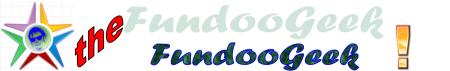

 Newer Post
Newer Post
 Home
Home






Comments :
0 comments to “Confessions of a Blogger – Episode II”
Post a Comment